When mail is detected by the antivirus system, an alert mail can be sent to both the recipient and the administrator of the domain.
By default, all admin addresses will be configured to be the same as the main portal administrators email address. However, there may be a need for specific users of each domain to be notified if mail release is required.
1) To change the administrator address for antivirus detection, navigate to the Antivirus section of the portal.
Then select the domain which requires modification from the drop down list, or if this is for all domains select the global option.
2) Confirm that the domain is set to use custom virus settings (if this domain requires an alternate admin email address from the global settings).
3) Enter the new administrator email address into the provided field.
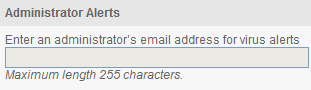
4) If you wish for the intended recipient of the email to be notified when a virus is detected, select yes under User Alerts.
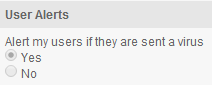
5) Check that the mail limits are configured as required for this domain and then select, save and exit.

