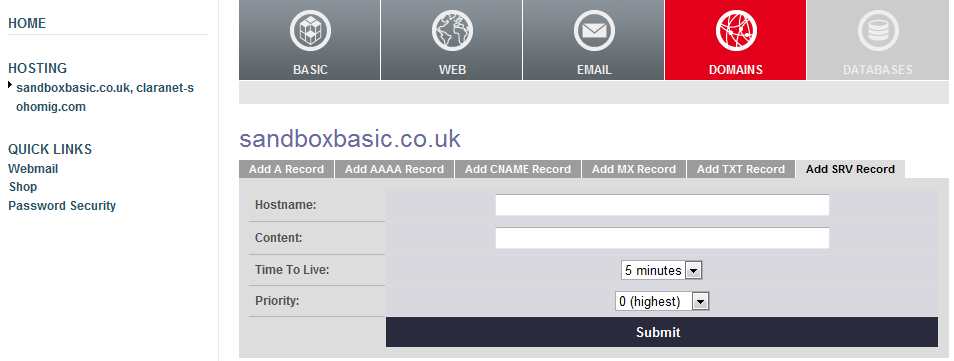A SRV record (Service record) is a specification of data in the DNS defining the location. For example, the hostname and port numbers of servers for specified services which you require on your domain name.
To add a SRV record, login to your control panel and select your domain name under “Hosting” on the left hand side. Then select the “Domains” tab within the main control panel and click on the domain you wish to add the SRV record to. Finally, select the “Add SRV record” tab to add the details of the required SRV record.