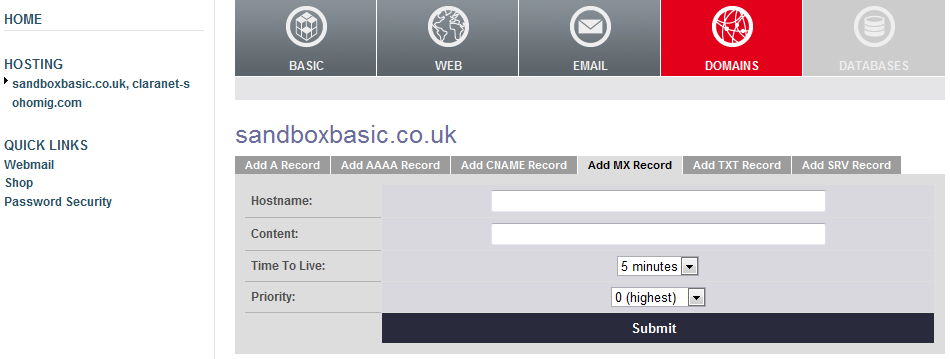There are two types of DNS record of particular interest to the delivery of mail, MX and A records.
Failure to set your MX records correctly will result in no (or sporadic) delivery of email to your mail server, so it is essential that you set them up correctly.
MX stands for Mail eXchange and is a particular type of DNS record which determines where any email destined for your domain should be delivered. An MX record would typically point to the fully qualified name of your mail server, which must have a corresponding A record in DNS to define the IP address of the mail server.
To add an MX record once you are logged into your control panel, select your domain name under “Hosting” on the left hand side. Following this, select the “Domains” tab in the main control panel and the domain you wish to add the MX record to. Then select the “Add MX record” tab to add the details of the required MX record.