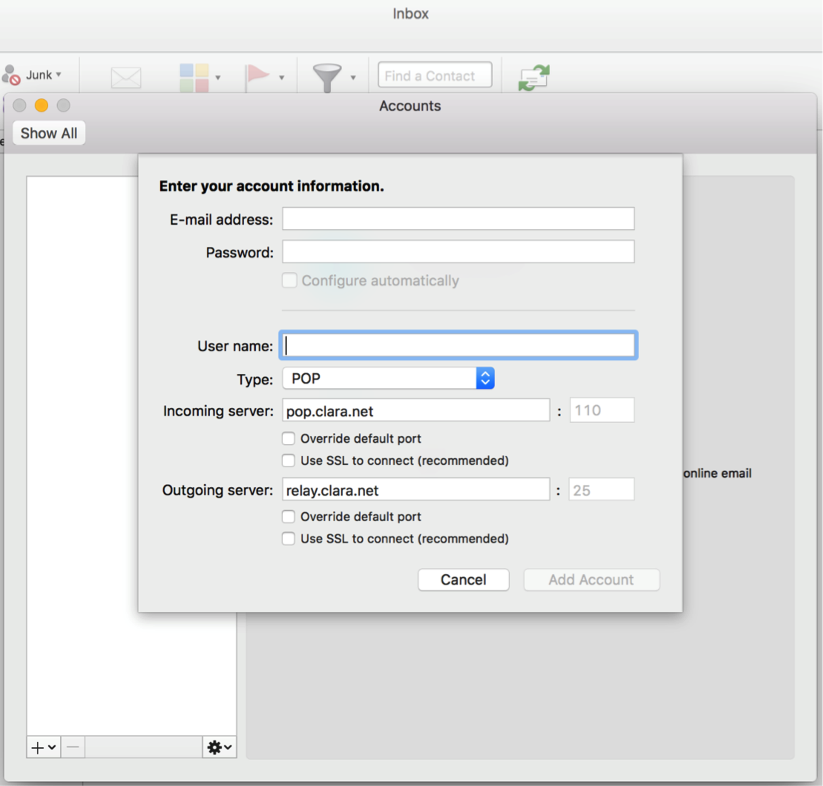First select Tools from the top, then on the drop down, select Accounts.
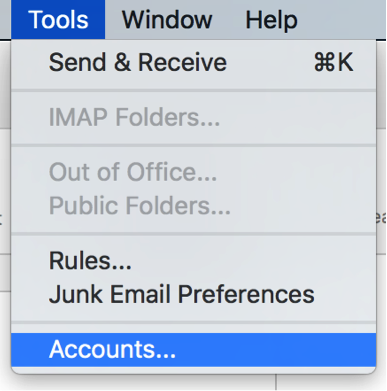
Next, you will need to click the + in the bottom left, then from the drop down, select Other Email.
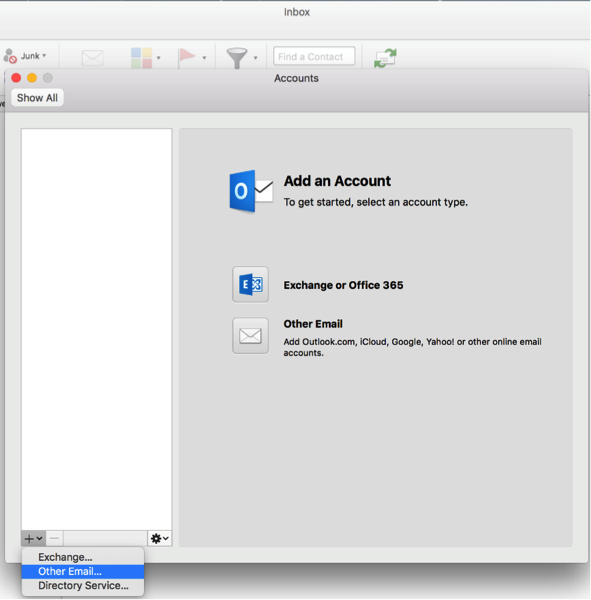
Enter your Email Address and Password. Once you have typed these details in, uncheck Configure automatically. The next part will specify type or email, this needs to be POP.
It will then request your Server Information. The Incoming Server is pop.clara.net and the Outgoing Server is relay.clara.net. You will need to select Override default port under the Outgoing server then replace port number 25 with 587. Where it asks for a Username you will need to enter your full email address.