If you are using one of our hosting packages below:
- Basic
- Enhanced
- Business
- E-Tailer
You are able to modify the mailbox sizes accordingly to your personal preference. You can increase/decrease the size of the mailbox as required up to a maximum size of 2000MB per mailbox from the allocated size limit you have for your package.
Please note: If you have a @clara.co.uk or @clara.net email address, then unfortunately the mailbox size cannot be changed.
To increase the size of one of the mailboxes you will need to firstly login to your hosting Control Panel by visiting https://admin.clarahost.co.uk. Once logged into the control panel you will need to click on the specific domain on the left hand side of the screen.
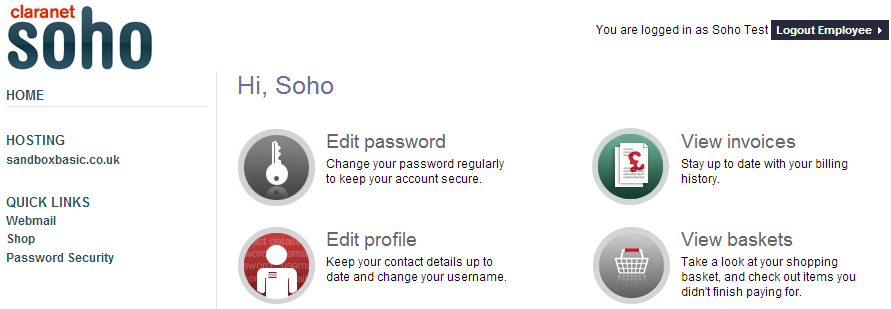
On the next screen firstly click the Email tab and then Email Usage sub option.
On the following screen you will see a list of the current mailboxes and their associated size to the right hand side. You will be able to increase the size of any particular mailbox up to 2000MB dependent on the total Available mail space.
To submit the changes made select the Update button.
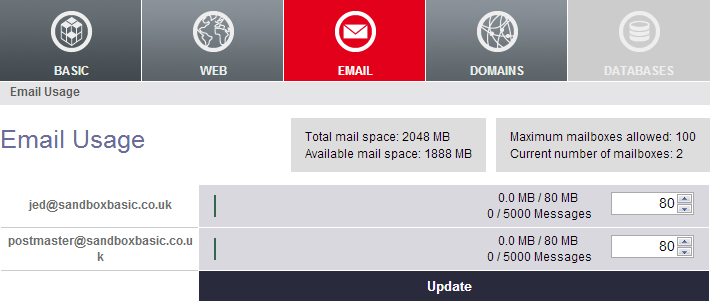
At the top of the screen it will display how much mail space your package contains and also how much un-allocated mail space is available for you to allocate to mailboxes, if you need more Total mail space contact our Support Team for a quote.

