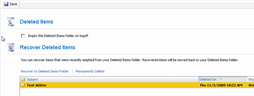Recovering Deleted Items in Outlook 2010
When you delete an item from your mailbox, it is automatically transferred to the Deleted Items folder. From here you can then choose to empty this folder. Alternatively, you can bypass the above step by selecting the item you want to delete, holding down the Shift key and then pressing Delete.
In both cases, you can recover items for a period up to 45 days from when they were deleted. After this time the items will not be recoverable.
To recover the items, see the following steps:
- To recover items, including the Deleted Items folder, select the folder from which the item was deleted, i.e. if you Shift + Delete an item from the Inbox folder, select the Inbox folder to recover it.
- Click on Folder on the Ribbon bar and select Recover Deleted Items:
- The Recover Deleted Items window opens. At the top it shows which folder you are attempting to recover items from (in the below example, it is the Deleted Items folder). You can either Select All items select all, or you can select multiple specific ones. You can then choose either the Purge selected items which will permanently delete the selected items, or the recover selected items.
- If you select Purge Selected Items you will see the below warning, confirming the permanent delete.
- If you select the Recover Selected Items icon, this will restore the items to the folder that they were deleted from originally, i.e. in the below example the item selected will be restored to the Deleted Items folder.
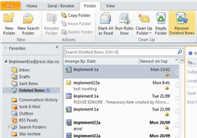
![]()
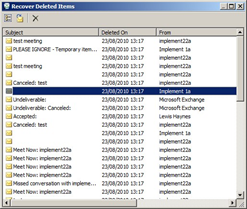
The Recover Deleted Items tool is available on any folder or subfolder in your mailbox. It is not available on any shared mailboxes that appear in your Outlook client.
Recovering Deleted Items in OWA
The ability to recover deleted items from OWA is also available, however only items that were emptied from the Deleted Items folder can be recovered. As with the full Outlook 2010 client, only items deleted within the last 45 days are recoverable.
- Log in to OWA and select Options from the menu in the top right hand corner
- In the left hand pane, click on Deleted Items.
- In the Recover Deleted Items section, you will see those items that can be recovered, and you have the option to either Recover to Deleted Items Folder or Permanently Delete the items you select.
- Selecting Recover to Deleted Items Folder will move the selected items to the Deleted Items folder within your mailbox.